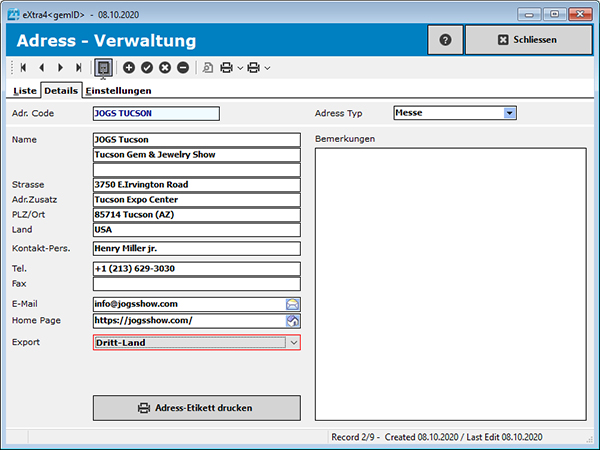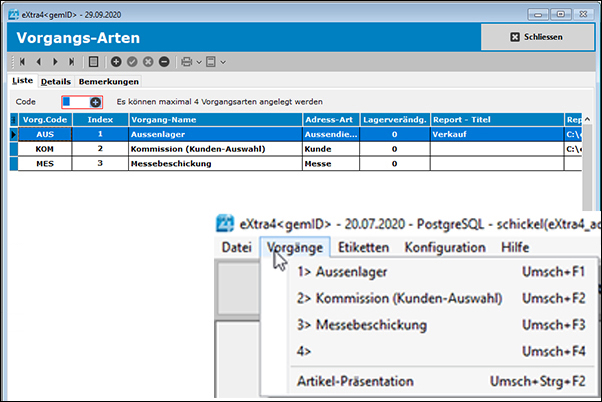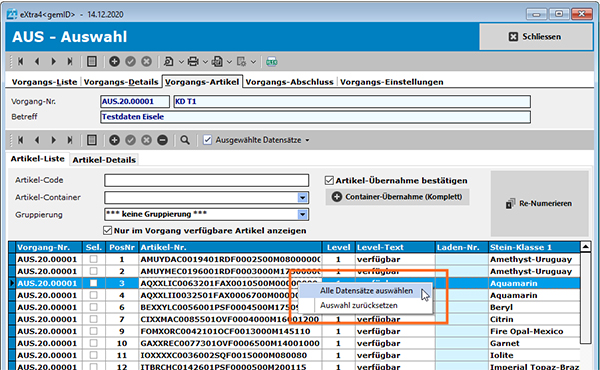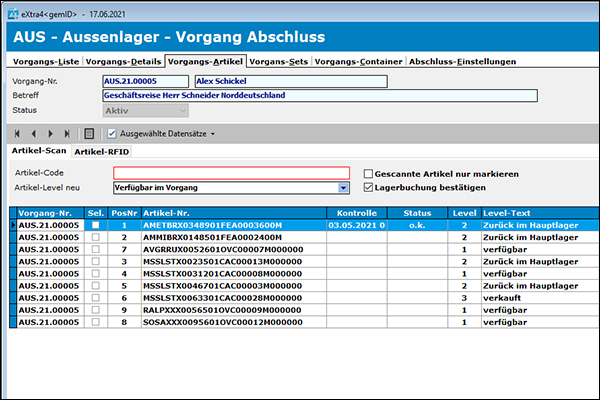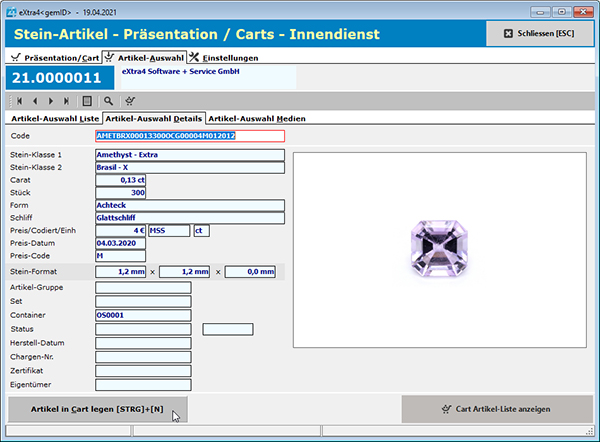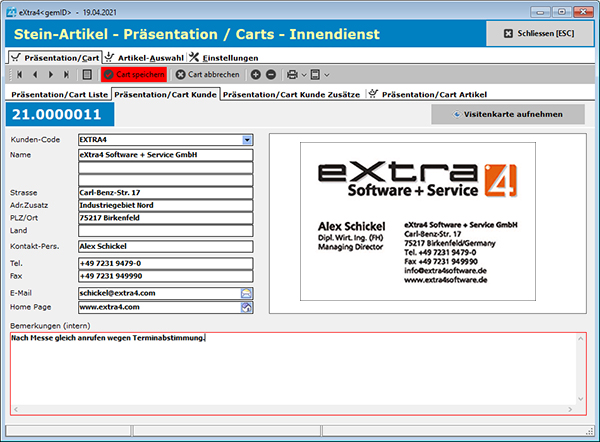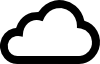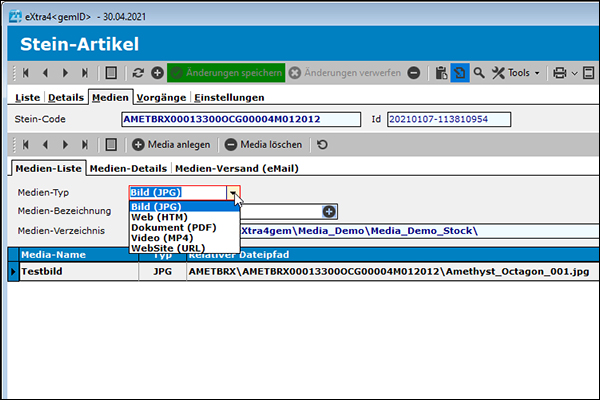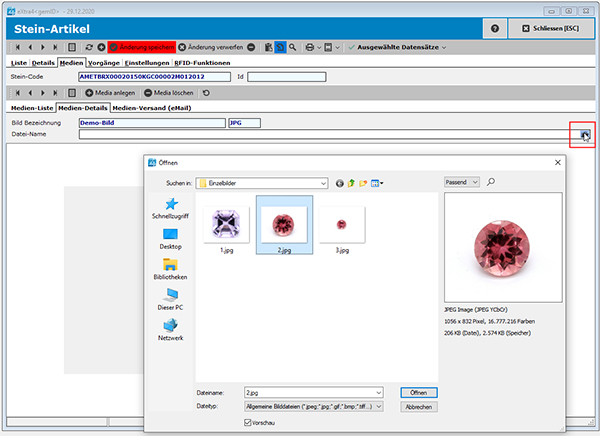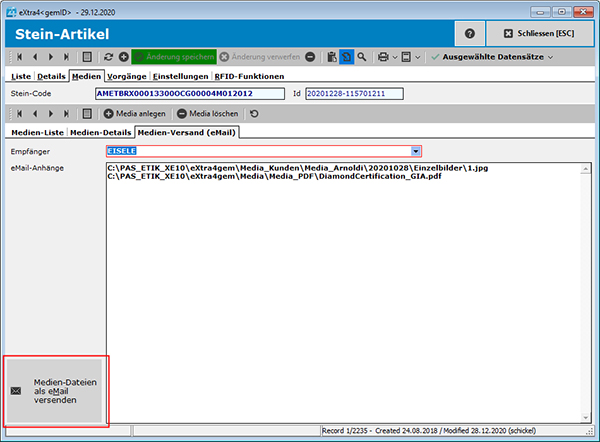Gemstone management with software Edition < Small Business>
Present and sell gemstones with eXtra4<gemID>
Beyond the management of gems and the organization of processes, extra4<gemID> extends its spectrum as the "Small Business" edition to include presentations for sales. In-house and field sales staff will find essential support in further additional functions for the targeted presentation of gemstones.
Edition "Small Business" introduces the cart/shopping cart into the software as an organizational tool. In the presence of the customer, carts can be used to present gems and make selections in preparation for business transactions resulting from the template. Accompanying multimedia offers can be created.
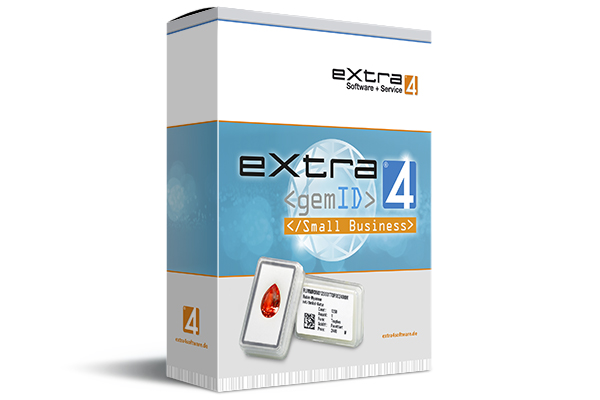
Gemstones media library
With Edition "Small Business" extra4<gemID> provides an online library for the documentation of gemstones as industry software for the gemstone sector. Regardless of their size, files (photo, video, text) for describing the quality of stones can be stored here and kept accessible to sales staff via internet, regardless of their location. | ||||
|---|---|---|---|---|
| 60 | 750,- | |||
| |
Support Units |
Price in € |
||
Gemstone Management
Process management with Address management + Stock control
In addition to the sale of gemstones, extra4<gemID> also manages processes upstream of the sale, such as trade fair supplies, sales force trips and customer buy-or-returns resp. selections for interested parties. Common to all these processes is the change of storage location for a gem item, i.e. the permanent or temporary removal of a gemstone from the main warehouse.
The new storage location is represented in the software by its address, e.g. that of the customer for a sales transaction or the trade fair location for a planned trade fair. Therefore, an address management is integrated into the process management in extra4<gemID>.
Handling of processes
The user can define which processes extra4<gemID> should manage. Currently, 4 different process types can be defined in the software. A real business process must be set up under its process type. Its rule-compliant handling is then divided into three sections:
a) Maintenance of processes
Loading the process with gem items, gem sets or already completely filled containers (trays) takes these objects from the main warehouse and assigns them to the process. The allocation of objects is to be understood as a stock transfer and to be regarded like a booking. The booked gems are no longer available for other processes, so they are blocked until they are sold or reversed.
b) Process control - stock control
The item stock of a process can be controlled at any time. Five booking states show in the item directory where an object from the main warehouse is currently located:
• available in the process
• sold
• available in daughter process
• reversed to main warehouse
• lost
Depending on the type of process, various frequencies for stock control are conceivable: once for sales processes, twice for buy-or-returns, for trade fair and sales force processes more frequently, e.g. at the end of each day, for particular containers possibly even several times a day. The scanning of the eXtra4 gem code on each item only makes monitoring possible that way. It becomes even more efficient with the additional use of RFID.
c) Process closure
Only a rule-compliant closing of an process unblocks its warehouse objects (gem items, sets, containers) and makes them accessible for bookings again. Processes that cause a decrease of the stock, e.g. sales, can be closed per lump sum basis.
The whereabouts of each item is decided individually in case of selective closing. It is mandatory for process that do not cause an immediate alteration in the stock by adding an item, e.g. buy-or-return and trade fair supplies.
Presentation module / Sales Force functions
The presentation module supports sales activities of office staff and field staff. In order to be able to work with it independently of internet access, sales force computers must always have the current data stock loaded.
Presentation of gemstone stock
The eXtra4<gemID> software considers as presentation everything that serves the sales initiation, but does not result in a direct stock alteration, e.g. a preparatory selection of stones. It does not yet trigger a booking, but is to be understood merely as a summary of gem items.
Cart collects stone selection
In eXtra4<gemID>, the cart is used for summarizing gem items. The cart, comparable to an order, accommodates all items that are shortlisted.
Cart setup via address
Each presentation has to start with setting up a cart. This is basically done with reference to address data of a customer/prospect. For assigning the address, eXtra4<gemID> offers three possibilities:
• data transfer from clients data base
• manual data collection
• photo attachment, e.g. of a business card
Fast data transfer via Cart
The Cart makes processes from trade shows and sales force transportable - unbureaucratically and quickly. In terms of data, the Cart corresponds to a small database. It is transmitted by e-mail to the head office. There, a process is set up from the data content in a formally correct way. Only then bookings of gem items are made. The cart itself is not linked to any booking and can simply be discarded without completion.
Media management
Important part of the presentation module is the media management. It organizes data to illustrate a gemstone, such as professional photos, movies and documents. Due to their large data volume, these files are unwieldy for mobile use and unsuitable for direct dispatch.
Web space as media library
To make large data volumes manageable, the media management of eXtra4<gemID> is based on a web space. It offers sufficient memory for the entire media data of each single gem item and guarantees access from anywhere via the Internet.
The eXtra4<gemID> software provides the management of the data and its integration into business processes. Media can be managed in four different data formats:
• Images (.jpg)
• Web applications (.html) with the corresponding URL
• Documents (.pdf)
• Video (.mp4)
Media linked with gem items
The eXtra4<gemID> software only stores media with file name including storage location at the respective gemstone in the item master. A media list for each gemstone shows which documents can be retrieved. There they can be selected by click and called up for viewing on the screen, e.g. during a presentation in the head office, while traveling at the customer's site or during a trade fair.
Media dispatch via link by e-Mail
The written presentation in an offer is supported by eXtra4<gemID> via the media management with multimedia e-mails. They are generated from the content of a cart using the user's standard mail program. The offer is not sent as an attachment, but appears as the body text of the e-mail itself, HTML-formatted, including the company logo. The mail content is already visible in the preview of the e-mail client, without cumbersome opening of an attachment.
Integrated documents from the media management are directly assigned to the gems in the individual offer items via link. Meaningful terms such as "video" or "certificate" serve as clickable link text instead of the usually overlong cloud address. The full functionality of the e-mail including links is also guaranteed on mobile devices.
eXtra4<gemID> Edition „Small Business“ is based on Microsoft operating system.
eXtra4<gemID> works platform-bound.The gemstone management is in origin a Windows software therefore runs exclusively on Microsoft systems.During the first steps we accompany users of eXtra4

Our labelling systems in the field of software and associated services are supported by our subsidiary eXtra4 Software+Service GmbH.




Licensing and installation
The purchase of a license of "Small Business" entitles to use the software on any number of computers at one location. This site license includes a subscription to the software, which is available for 12 month.The adaptation of the software edition "Small Business" to the conditions on location and the integration into existing IT structures requires in any case increased technical expertise and is taken over by our support experts after the purchase. Therefore, this version of the gemstone management eXtra4<gemID> already includes a support contingent of 60 units (1 unit = 6 minutes).