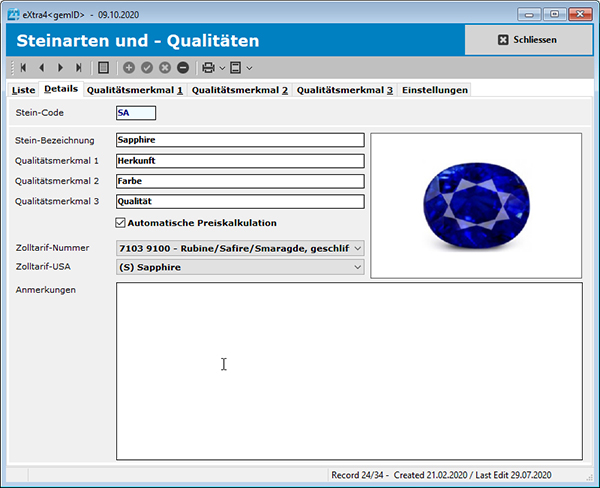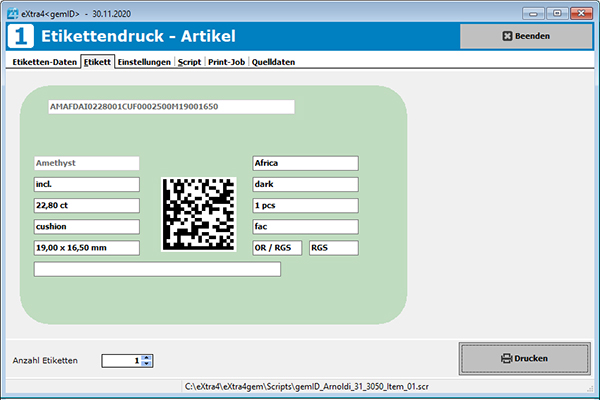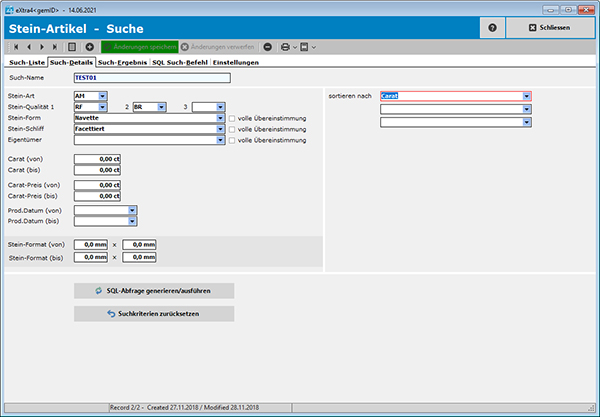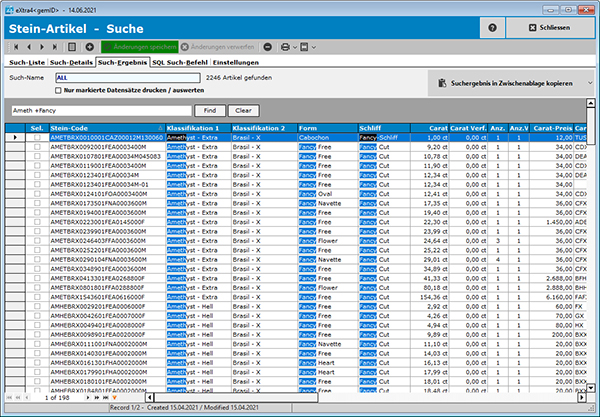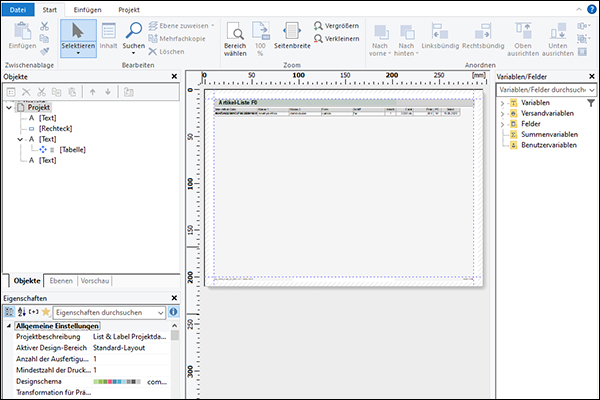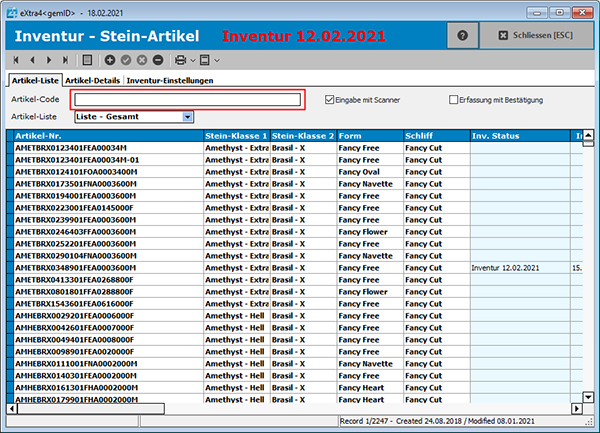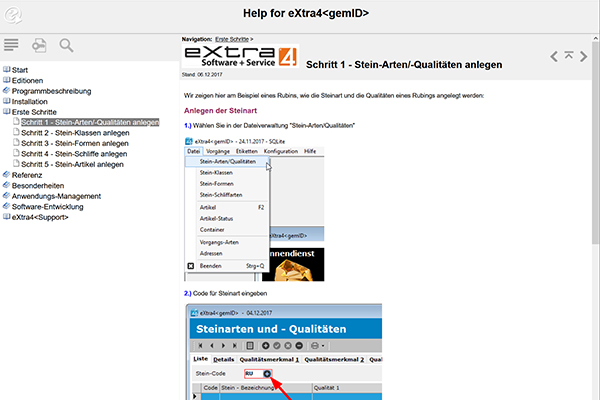Managing Gemstones
The core function of software eXtra4<gemID>
• Classification of stones according to individual criteria
• Labeling for the unique identification of a stone
• Search functions for the selection of stones with certain quality
• Generation of stone lists with defined contents
• Execution of an inventory on a certain key date

Basic Functions
| Editions | Lite | Basic | Small Business | Business | Business RFID** |
|---|---|---|---|---|---|
Gemstone management |
• | • | • | • | • |
| - Classification |
• | • | • | • | • |
- Labelling |
• | • | • | • | • |
- Search functions |
• | • | • | • | • |
- List printing |
• | • | • | • | • |
- Inventory |
• | • | • | • | • |
| Support Units included |
20 | 40 | 60 | 120 | 240 |
| Price in € plus VAT |
250,- | 500,- | 750,- | 1.500,- | 3.000,- |
* available as beta-version ** in development
Basic features for the structured organization of gems
Same operating convenience for everyone
The basic functions for stone management with eXtra4<gemID> software are characterized by uniform quality and performance.The software supports users across all editions with the following identical features:
Classification
The basis of gemstone management with eXtra4<gemID> is the classification of gems. Each user maps the structure of his assortment in the software as a fundament for all further work. For this purpose, all relevant stone kinds and their qualities have to be stored in the software.
For each stone kind, several typical quality characteristics can be defined, such as country of origin, colors, purity or treatment types. For the characteristics, in turn, an unlimited number of variants can be created: For "color", for example, the variants "red", "dark red", "red-orange", etc.
Labelling
The unique identity of each gemstone, the result of classification, is encoded by the eXtra4<gemID> gemstone management software into an alphanumeric stone code. It contains both letters and digits and comprises a maximum of 38 digits. Thanks to this considerable size, the code can hold all the data important for the distribution of a gemstone.
The individual stone profile is used to label the individual stones. It appears as an imprint in three different ways on the label:
• as a speaking key, understandable for trained sales personnel,
• as a machine-readable matrix code for scanner use
• as plain text in excerpts for the customer conversation.
Only two-dimensional matrix codes allow the use of labels in a size suitable for industry-standard stone boxes. In contrast to one-dimensional barcodes, they are able to encode data volumes on the required scale in the smallest possible space.
For plain text information on the label, such as stone size, price and price unit, different settings can be made for each item. Splitting of stone boxes and re-cutting of stones is also taken into account in the labeling as well as gemstone sets. Script technology allows individual design if required, e.g. printing of logo and company address on each label.
On the box and thus directly available at the stone, the coded label provides access to all sales-relevant data at any time and anywhere - without any connection to a database. The data can be read out via scanner and conveniently processed.
Search Functions
The fast finding of particular stones in the entire stone range is probably the most important task of gemstone management. Therefore, eXtra4<gemID> software offers efficient search functions in a separate window.
Search for stones via quality parameters
For the targeted selection of particular gems from gemstone stock, numerous parameters focus the search on stones of a defined quality. This is done via an SQL query. It can also be saved with all parameters for recurring search routines.
For special requirements, the eXtra4-Support creates a special SQL query independently from the parameters created by default in the software, with which even highly complex searches can be performed.
In the screen list of the SQL search results, it is possible to set filters for further narrowing. This is done using a full-text search with terms or partial terms and their links. The filtered items can in turn be clearly displayed in the result list via groupings, which further optimizes the pool of possible gemstones.
From the narrowest possible search result, the user selects the desired stones by marking them and transfers the contents of the data set to the clipboard. From there, the eXtra4<gemID> imports the data for further processing, e.g. for a quotation, a customer presentation or as trade show exhibits.
List Printing
For designing and printing lists based on the created gemstone data profiles, eXtra<gemID> relys on report generator "List&Label". The eXtra4 support team uses this professional tool to generate even highly complex lists according to customer requirements. For example, it is possible to sum up stone values according to customs tariffs in the export list for a trade show. When the report design is stored in the gemstone management software, no special expertise is required by users to do list printing in eXtra<gemID> .
German tool with ease of use
As a report generator, "List&Label" is characterized by its exceptionally intuitive operation. This makes the German market leader also interesting for users who want to deal with the report generator personally. You will quickly be able to design lists according to your own wishes.
Inventory
Labeling the entire gemstone range with the uniquely identifiable, machine-readable code from eXtra4<gemID> is particularly advantageous for the fiscal inventory. It must be carried out once a year for the preparation of the balance sheet. The aim is to record the complete item stock on a certain key date. By using a scanner that identifies each individual item in a matter of seconds, this procedure can be accelerated considerably.
Processing and documentation
For the execution with the eXtra4<gemID> software a new inventory must be opened up under the respective key date. After all items have been recorded, both a positive and a negative listing is possible, i.e. all articles that have not been recorded can also be shown. Via the integrated report generator "List&Label" the result of the inventory can be documented with individually configurable printouts.
Core function gemstone management
Gemstone management is based on the structured organization of all stones into stone classes. The software supports users in this individual adjustment process with a lot of parameters that allow an exact portrait of each individual stone with all its qualities and characteristics.The careful and detailed storage of the gem range in the software is a basic precondition and later determines the successful use of eXtra4<gemID>. Especially in this important phase of class construction, users receive focused assistance from our support team to prevent possible classification conflicts.

Our labelling systems in the field of software and associated services are supported by our subsidiary eXtra4 Software+Service GmbH.




Step-by-step instructions
The gemstone management software eXtra4<gemID> works with a detailed help function. It is web-based and thus always up to date - completely without updating. A separate help window opens from within the software. Now the user can comfortably go through the instructions step by step and implement them in the application at the same time. Thanks to the instructions with concise text and many pictures, even inexperienced users can quickly find their way through eXtra4<gemID> software.For those who prefer active support to theoretical help, we recommend contacting our support team. We generally provide support by phone and online (remote). Detailed information about support handling with online tools and ticket system can be found under Support.
If you need assistance, we will be happy to help you. Contact us at +49 7231 94790 or via Mail.