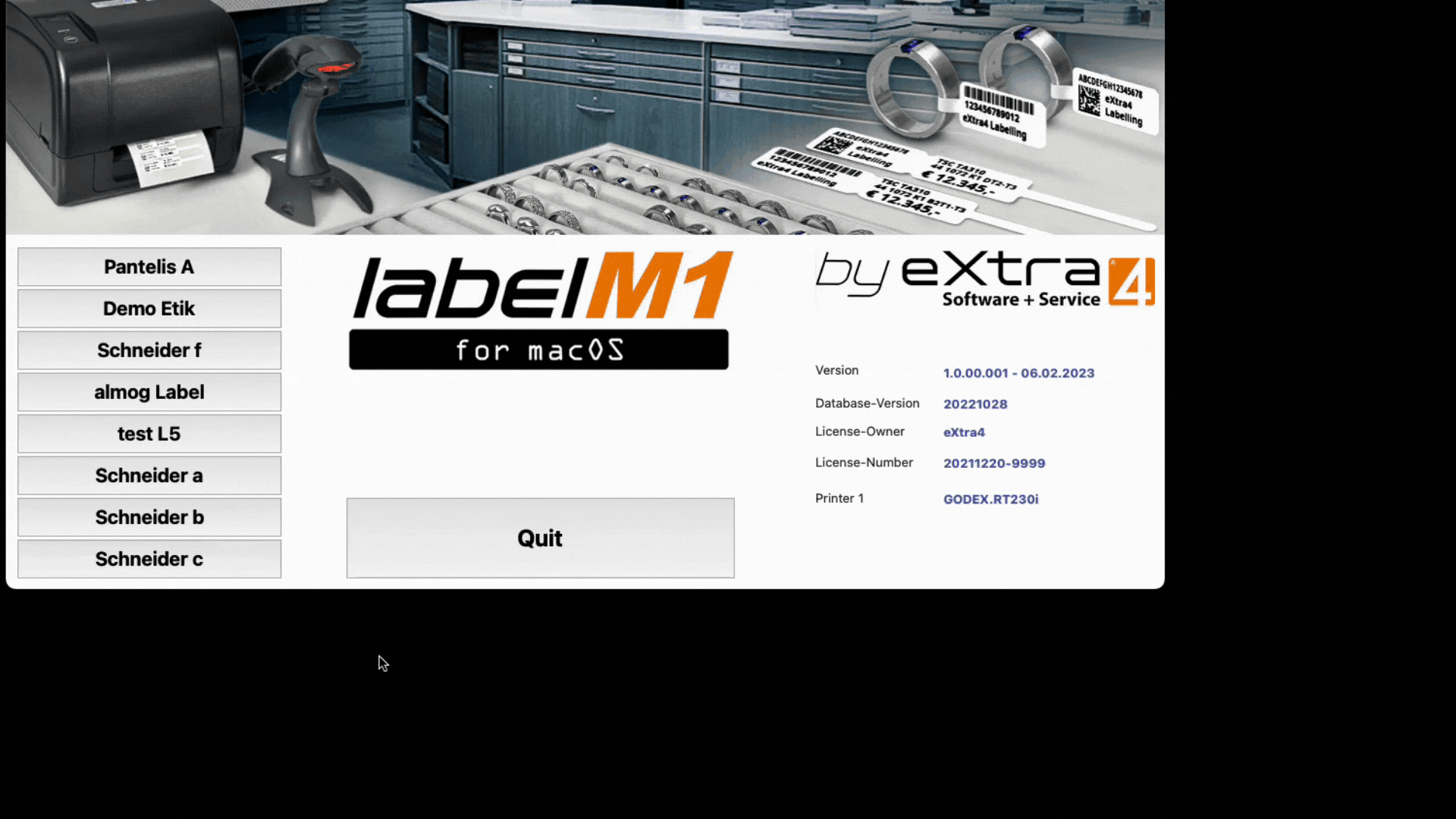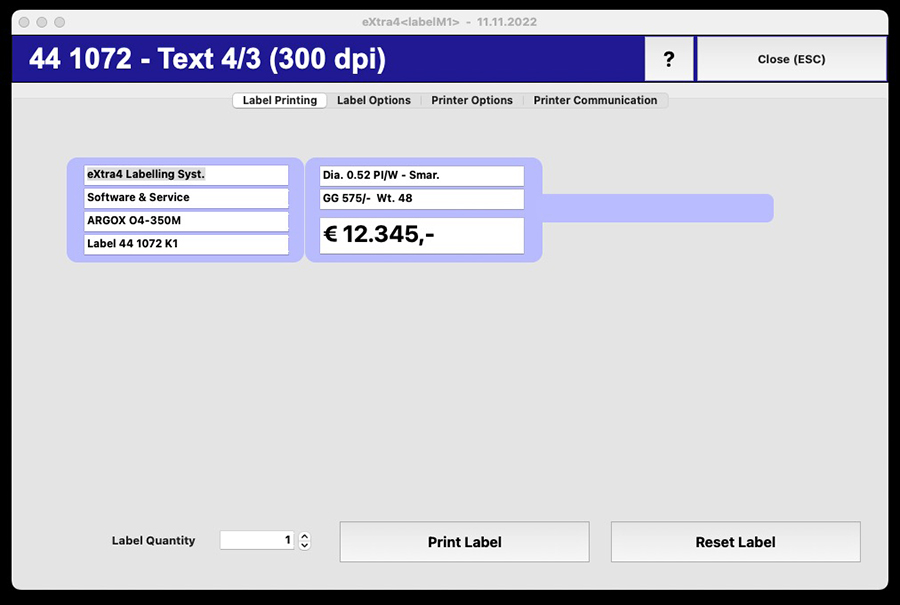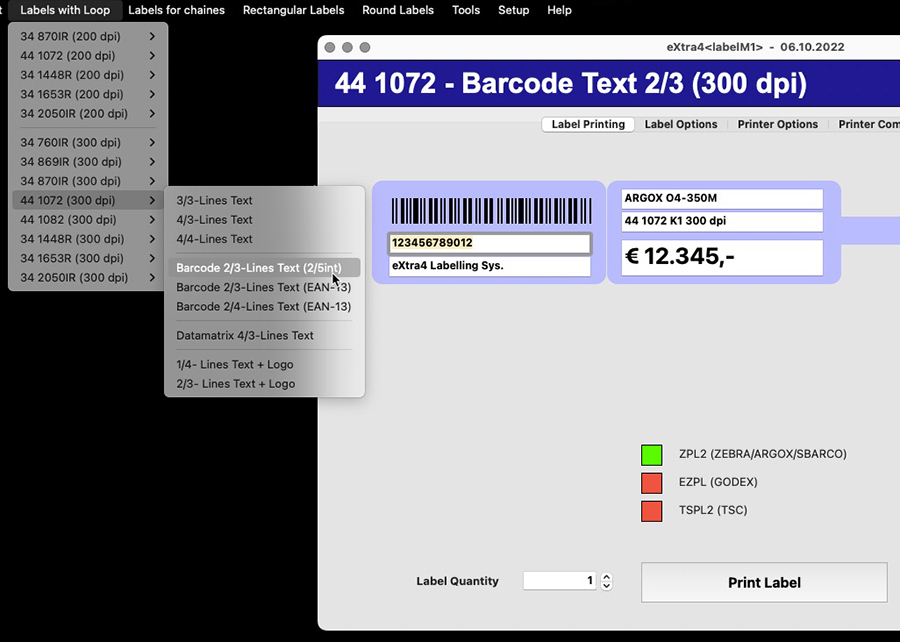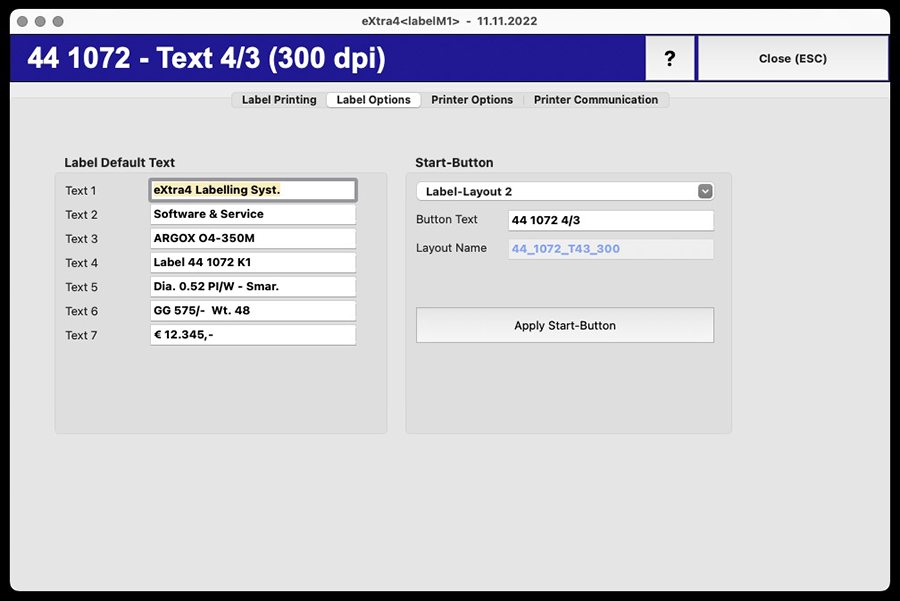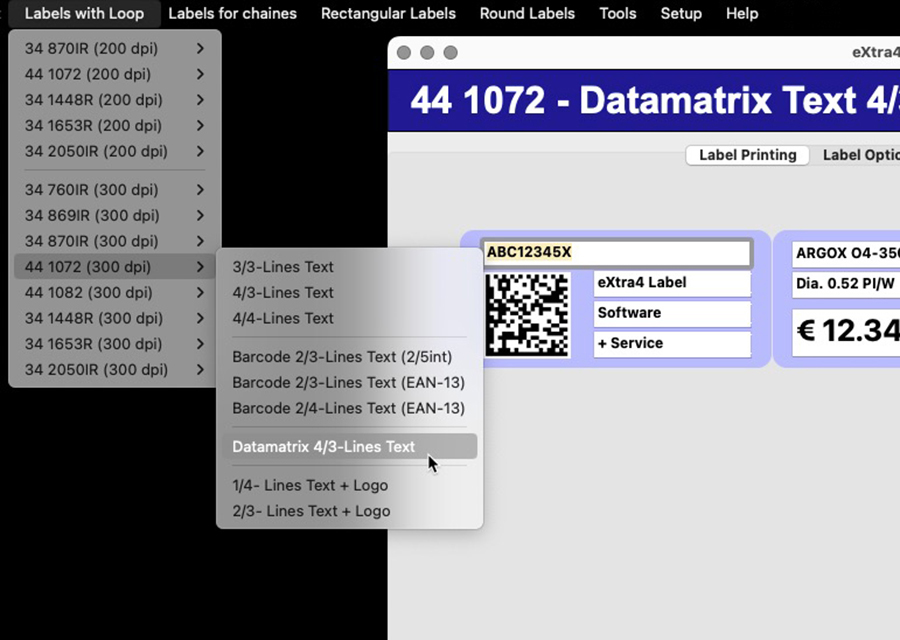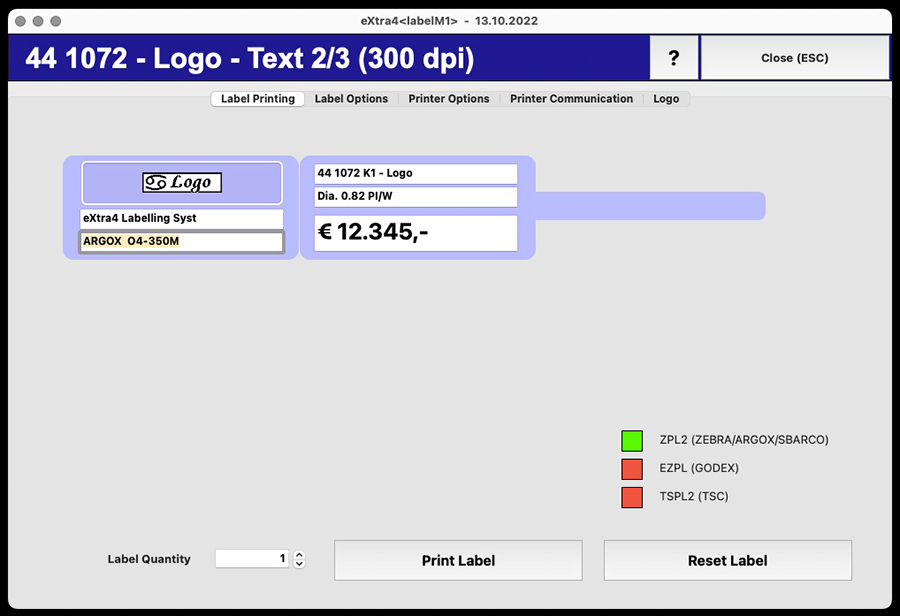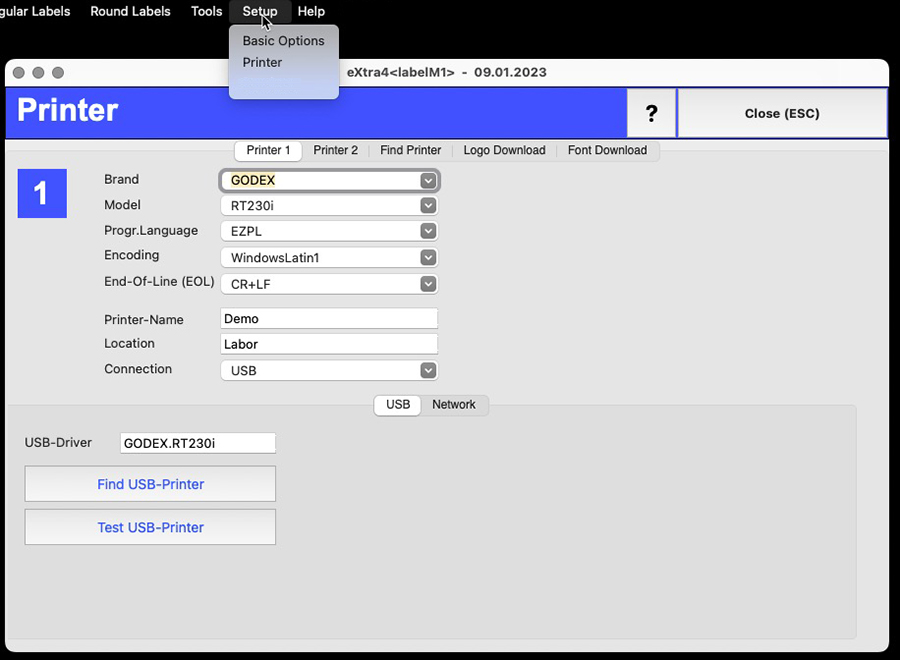Platform-independent label printing
with eXtra4{webPI}
Internet-based solution on Raspberry Pi
The labelling solution eXtra4-webPI enables label printing independent from the operating system of the connected computer. The stand-alone system consists of the browser-compatible software eXtra4<web1>, installed on the Raspberry Pi single-board computer. The hardware/software tandem doesn't need its own monitor, but communicates with the user via web browser.
Cross-platform label printing autonomous and stable
As a platform-independent system, eXtra4-webPI is compatible with any current computer based on:
• Windows
• Apple
• Android
• Linux.
label printing is operated separately from the client's system, on the stand-alone Raspberry Pi mini-computer via eXtra4<web1> software.
The software requires a web browser for data entry and control of the label printer. It doesn't matter which one the operator uses on site. Possible is:
• Safari
• Edge
• Chrome
• Firefox
• etc.
Self-contained, eXtra4-webPI runs free of the increasingly restrictive influences of external operating systems and ensures permanently reliable label printing.
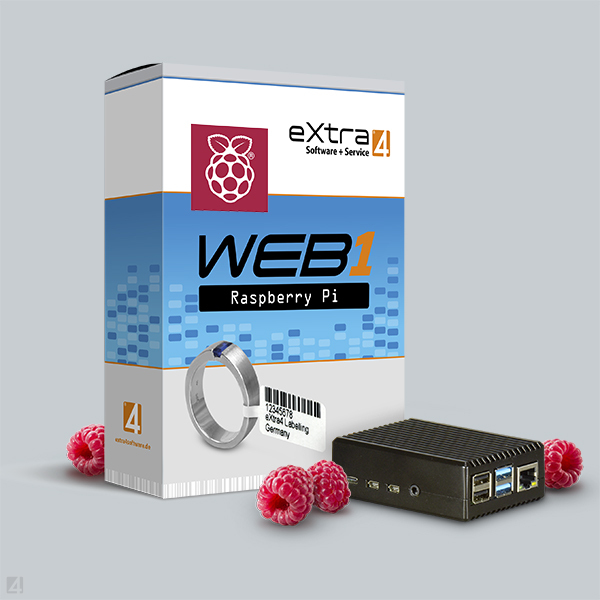
Operator-friendly right from the start
Plug&Play or installed remotely
The eXtra4-webPi system is delivered The eXtra4-webPi system is delivered provided that all parameters relevant for operation are already known in advance.Then Plug&Play becomes true for the user: He plugs in the enclosed cables and can start printing. In other cases, the eXtra4 support takes over the installation remotely as soon as the single-board computer is completely booted. Without further user intervention, the Raspberry Pi logs on to the Internet on its own. Now eXtra4 employees have access and adapt the system to the IT on site until label printing works reliably.
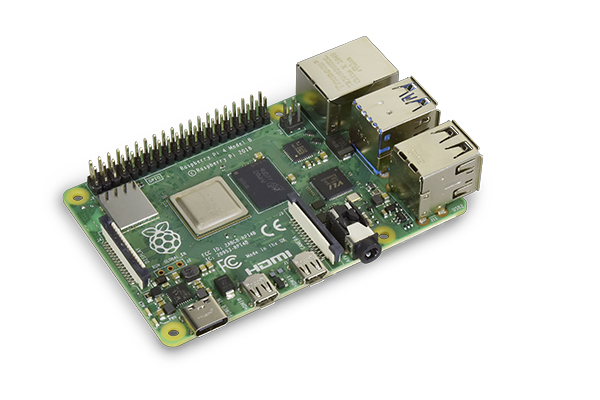
Type'n'Print via browser
The user operates the label printingon the browser and exploits the possibilities provided by the label printing software eXtra4<winIII> as a core function in Edition Lite. Instead of double-clicking on an icon, however, the application opens by entering a URL in the browser bar. The eXtra4<web1> application starts in the browser window.
With a mouse click, the layouts chosen for the selected label can be displayed on the screen as data entry masks. Data is entered manually via keyboard. Once the data has been typed in, the user defines the print run and triggers label printing.
Rationalisation possibilities result from the use of a scanner for entering item numbers and by preassigning standardised texts to labelling fields. The printing of barcode/matrix code can be integrated as well as the output of a logo together with the data.

Apple users in the focus of eXtra4-webPI
As a cross-platform solution, eXtra4
The implementation of eXtra4-webPI requires advice and support from our experts in any case. Please contact our Support-Team.

Our labelling systems in the field of software and associated services are supported by our subsidiary eXtra4 Software+Service GmbH.



Scope of delivery
The Raspberry Pi single-board computer has dimensions of little more than a pack of cigarettes (90x30x62 mm BxHxT). It is delivered ready-assembled in a special, well heat-dissipating housing that doesn't require a space-consuming cooling fan. The related software eXtra4<web1> is already pre-installed.
The scope of delivery includes two cables, one for the power supply and one for the connection to the network or router (length 3 m). The device is ready for operation as soon as the two cables are properly connected. Then eXtra4-webPI logs on to the Internet automatically
License rights
The label printing system eXtra4-webPI is automatically multi-user capable due to its network connection: Within the connected company network, data for labels can be entered from any number of workstations via the browser-based software access and their output can be triggered at the connected label printer (site-license).
If a company has several sites, a separate system must be purchased for each
Support and service hours
The purchase of eXtra4-webPI for use at a single site includes a reasonable number of units for approximately 30 minutes of support to ensure platform-independent label printing. Generally, the integration of the cross-platform solution into the on-site system requires the support of our software experts.
We generally provide support by phone and online (remote) within our office hours (Mo – Tu 8.00-16.30, Fr 8.00-12.00). Please contact us by phone +49 7231 94790 or via e-mail.
Label printing for Apple Mac
with eXtra4-labelM1
Industry solution for Mac-OS operating system
The marking of jewellery labels via Apple systems can be done reliably with the label printing software for jewellers and goldsmiths: eXtra4-labelM1.
The application is designed to work on Mac computers, created on an Apple system, compatible with M processors and the latest versions of Apple's operating system.
As Apple-compatible application, eXtra4-labelM1 has an intuitive operating concept. Numerous software features ensure Apple-appropriate convenience in label printing.
Therefore, eXtra4-LabelM1 is oriented towards the user expectations of the to easy handling accustomed international Apple community. Accordingly, the software is available in English.
With precision to the industry-appropriate label
Software eXtra4-labelM1 does not generate the print out with image data, as is usual with standard label design software. The application drives thermal transfer printers directly and communicates print data via the respective control language of the device.
Thanks to coordinate-based commands, eXtra4-labelM1 achieves a more precise print result, can create finer fonts and place them in a more accurate position.
This makes it possible to print small labels with complex shapes, such as those required in the jewellery and watchmaking industry, exactly and with high precision.
Integrated ready-to-use label design
In eXtra4-labelM1, a label as a mask for data entry shows all entry fields in print position on the screen. The label design is already integrated in the software and is provided by eXtra4-labelM1 in a layout list.
Suitable for new label shapes from the eXtra4 stock range, the selection of ready-made designs is constantly revised and permanently supplemented.

Apple-appropriate System Setup
Self-explanatory software installation
A clear and simple software structure is a prerequisite for deployment on a Mac. It must be able to be delivered as a dmg file. Accordingly, eXtra4-labelM1 is plainly designed.
For setup on a Mac computer, the user simply drags and drops the software icon into the app directory. Everything else is done automatically in the background by the system, as Apple users are used to. The user copies the licence file into the user directory created by the system.
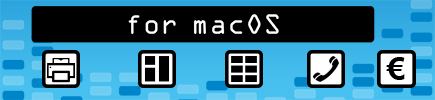 | ||||
|---|---|---|---|---|
| 1 | 8 | ∞ | 20 | 275,- |
| Printers connectable |
Label layouts |
Label circulation |
Support units |
Price in € |
Easy printer connection
Due to the lack of drivers for Mac operating systems, automatic device detection is not possible with label printers as an Apple user would expect. Nevertheless, the connecting a label printer with eXtra4-labelM1 is very simple for the operator:
The unit is connected via USB or network. If the user has stored the manufacturer and type in the system, eXtra4-labelM1 self-actingly locates the label printer. The application automatically installs all further necessary resources from the depths of the operating system.

Type´n´Print
The label printing software eXtra4-labelM1has what standard label designer software does not have: Ready-to-use label designs.
The label design is called label layout in eXtra4-labelM1 and works as an entry mask. There the user types in the data to be printed on the label. A layout contains all elements to be printed per marking area, i.e. entry fields for individual texts and placeholders for barcodes or logos. The number of lines, font type and font size are predefined to ensure that the maximum amount of data can be optimally placed on the label and is easy to read in print.
Users of the label printing software eXtra4-labelM1 only need 4 steps to printed labels: Select the layout, enter the data, determine the print run, start printing.
Picking the label layout
Reliability and highest precision are guaranteed when printing labels with eXtra4-labelM1, with no need for the user to lay hands on that oneself. Software users rely on our expertise as a label manufacturer and simply select the suitable label design from a range of ready-to-use label designs.
The correct selection of layouts that fit the desired label and can be processed by the printer model stored in the software is supported by eXtra4-labelM1 via the "printer traffic light": Red signals "not usable", green shows "suitable for the printer".
Predefined label texts
The label printing software eXtra4-labelM1 offers the possibility to pre-fill label layouts with texts to those who want to print labels with similar text repeatedly without having to enter the data again.
As soon as the label layout is called up for data entry, the entry mask appears with already filled in input fields. The preset standard text only needs to be corrected in details, e.g. individual values for weight and size. This reduces the time and effort required for data acquisition.
Preassigned text fields also help to comply with certain labelling standards. There, it is determined which information is to be mandatory on the label and where it is to appear. Entry fields for text presettings can be found in the label printing program eXtra4-labelM1 under the tab "Label Options".
Barcode Printing
A barcode is the machine-readable form of an item number. If you want to streamline processes with barcodes, you should already use item numbers to organize goods. Scanning the barcode on the label can then replace manually typing in the item number each time the item is accessed. This saves time and prevents incorrect entries.
Generate bar codes - automatically
The label printing program eXtra4-labelM1 is able to generate a barcode from an item number and print it on a label. The item number can be typed in manually, read in by scanner or taken from the article data record of a database.
The barcode type into which an item number is converted depends on the type of item number (numeric, alphanumeric, number of digits) and the layout used for label printing.
Logo Printing
Users can use the label printing software eXtra4-labelM1 to apply their own company logo to their labels. The program transfers the signet into the entry mask and outputs it together with the individual data on the label - printed in the same colour and resolution as the other label content.
Printing logos as bitmap graphics
To enable the label printing software eXtra4-labelM1 to output a logo, the graphic must be available as a bitmap. Experienced users can implement their logo themselves. For all other users we take over this task for a small fee.
The logo as a bitmap graphic is loaded via the label printing software eXtra4-labelM1 into the corresponding label layout and stored in the main memory of the connected label printer. The logo is then ready for printing each time the label is called up.
Multi-colour logo printing in high quality is not possible with a common thermal transfer label printer.
Printer Management
Precise and clear label printing is based on precise control of the label printer. Therefore users are carefully guided by the label printing software eXtra4-labelM1 when they connect their devices to the application.
At the touch of a button, eXtra4-labelM1 locates the connected printer when the manufacturer and model have been selected from the predefined lists and automatically takes over to implement all further neccessary information into the operating system. The user can check whether the device is ready for operation by pressing another button.
Label printing for the Apple community with eXtra4-labelM1
eXtra4-labelM1 as a label printing solution transfers decades of experience with eXtra4<winIII>, the sister product for Windows systems, to the Apple platform. Reliable MAC compatibility is guaranteed by development in Apple settings. A focus on easy, intuitive usability suits the habits of Apple users.
In any case, the use of eXtra4-labelM1 for label printing requires in-depth consultation. Please contact our Support-Team.

Our labelling systems in the field of software and associated services are supported by our subsidiary eXtra4 Software+Service GmbH.




License rights and Language Versions
The eXtra4-labelM1 software is designed for goldsmiths and jewellers who manage their businesses via the Apple system. The purchase of a licence entitles the user to use the software in one company at one single site.If several employees are to carry out label printing via eXtra4-labelM1, the software can be copied to any number of computers within a site free of charge in accordance with the site licence.
If a company has several sites, a separate licence must be acquired for each one.
As Appel-compatible software, eXtra4-labelM1 is targeted at the international market. Accordingly, the software is currently designed in monolingual form and is only available in English.
A German version is planned.
Purchase and Support
After the purchase, support experts from eXtra4 take care of adapting the software to the conditions on site. The purchase price of the label printing software eXtra4-labelM1 therefore already includes an certain contingent of support units (1 unit = 6 minutes).
We generally provide support by telephone and online (remotely) within our business hours (Mon - Thurs 8.00-16.30, Fri 8.00-12.00). Please contact us at +49 7231 94790 or via e-mail.
Updates
The eXtra4-labelM1 software is continuously updated. Upgrading is free of charge within one main release number or within one year from the date of purchase.
Gemstone management with software Edition <Lite>
Use eXtra4<gemID> with all core functions
Edition "Lite" is ideal for beginners who want to try gemstone management for their individual needs with the eXtra4<gemID> software. As a fully-fledged basic version of the gemstone software eXtra4<gemID>, it is focused to the essentials. It enables management of gemstones using all core functions of the software:
Users are thus able to classify stones according to individual criteria, label them with a code for unique identification, search for and select stones according to specific quality criteria, create stone lists with defined contents and carry out a key date inventory.
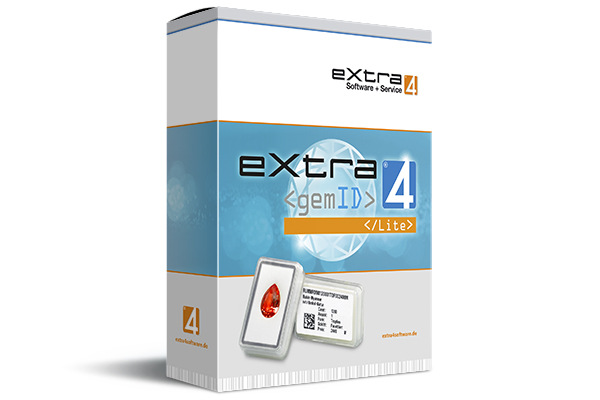
Also for goldsmiths and jewelers with workshop
Limited to the central software core, eXtra4<gemID> Edition "Lite" is especially designed for jewelers and goldsmiths. This software edition provides them with all the necessary functions to professionally organize their stone assortment for a better overview. | ||||
|---|---|---|---|---|
| 20 | 350,- | |||
| |
Support Units |
Price in € |
||
Microsoft operating system required for eXtra4<gemID> Edition „Lite“
The gemstone management eXtra4<gemID> is in origin a Windows software. Therefore, the software cannot be used platform-independently, but runs exclusively on Microsoft systems. 
Our labelling systems in the field of software and associated services are supported by our subsidiary eXtra4 Software+Service GmbH.




Licensing and installation
The purchase of a license entitles you to use the software on a single computer. This single-user license includes a one-year subscription, i.e. from the date of purchase the buyer receives all software updates free of charge for 12 months.After the purchase, support experts take care of the adaptation of the software edition "Lite" to the conditions on site. This version of the stone management eXtra4<gemID> therefore already includes a support contingent of 20 units (1 unit = 6 minutes).